Visual Scripting in Unity is a powerful tool that empowers creators to develop gameplay mechanics and interaction logic using a visual, graph-based system. Instead of writing traditional lines of code, you create nodes and connect them to create intricate behaviors within your Unity projects. Let’s dive into the details of this fascinating feature:
Key Benefits of Visual Scripting:
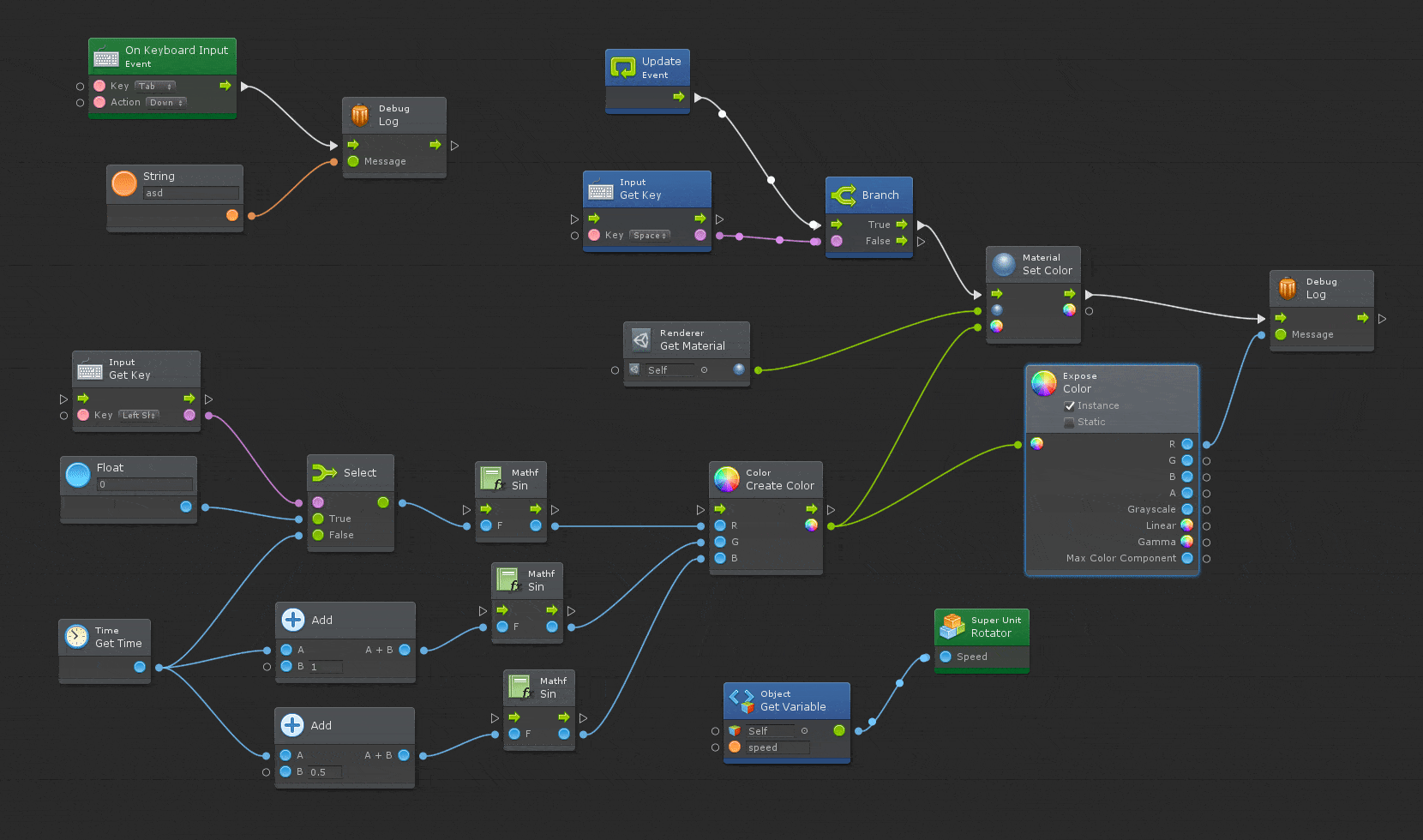
Create Scripting Logic Visually:
Visual scripting allows team members to design logic using drag-and-drop graphs instead of writing code from scratch.
It streamlines collaboration between programmers, artists, and designers, enabling faster prototyping and iteration.
Enhanced Control for Artists and Designers:
Designers and artists can test ideas, make changes, and maintain direct control over their work.
Non-programmers can leverage custom nodes and graphs created by technical team members.
Empower Your Team:
Programmers can create custom nodes to facilitate collaboration across the team, from artists to designers.
Regardless of their programming knowledge, team members can work together seamlessly during prototyping or production.
Key Features of Visual Scripting:
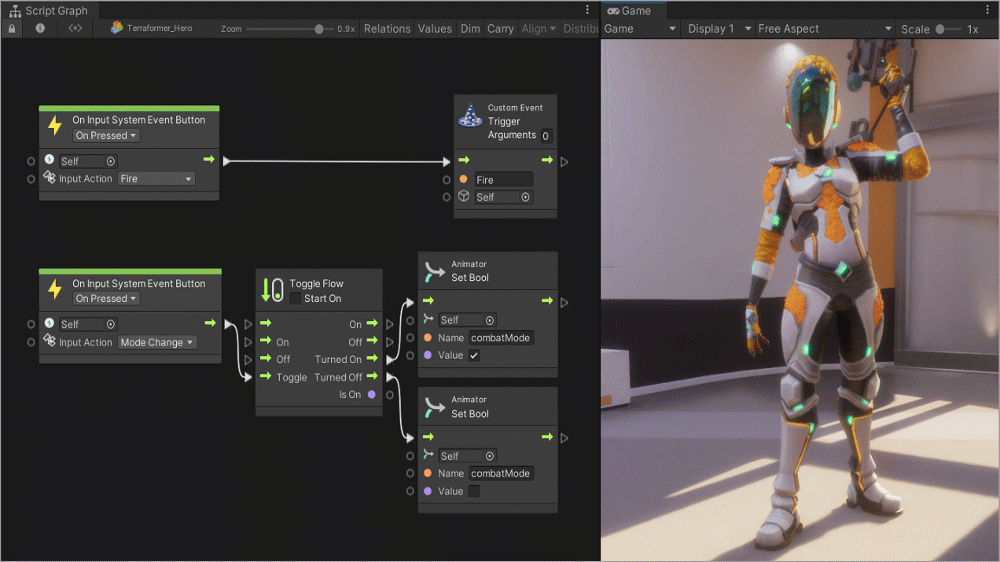
Script Graphs:
State Graphs:
Live Editing:
Debugging and Analysis:
Designed for Ease of Use:
Visual scripting in Unity continues to evolve, allowing creators to tell stories beyond the limits of reality. Whether you’re designing a dragon soaring through the sky or a futuristic cityscape, visual scripting weaves magic into our screens. So next time you play your favorite Unity game, appreciate the invisible artistry that brings it to life!